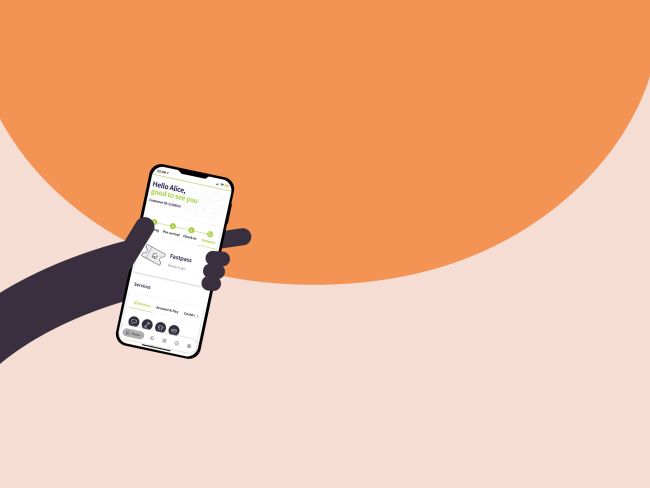
iQ App FAQs
Logging in
Just checked in and logging in for the first time?
The password for the app is not the same as your password for the iQ booking portal, you will need to create a new one when logging in for the first time. It needs to be 8 characters long and must contain a capital letter, a number and a special character (^ $ * . [ ] { } ( ) ? - " ! @ # % & / \ , > < ' : ; | _ ~). You'll then get a validation code sent to your registered email. If you're still having trouble email us at hello@iqstudent.com, we'll get you up and running.
I need to reset my password?
You can reset your password within the app, using the 'Change Password' feature in the 'Profile' section. If you forget your password, click the 'Forgot password' link on the home screen.
The app isn't working, what should I do?
If the app isn't working, try to download the app again. If you have checked into a property, you should be able to access all the app's features. If the app still isn't working, speak to us at reception.
General
Who can use the iQ residents app?
All residents can use the iQ app. Simply search for and download 'iQ Student Accommodation' in the Apple App Store or Google Play Store when you have checked in.
How do I log in to the iQ residents App?
Once you have downloaded the app, you will need to create a password. You'll stay logged into the app unless you log out.
Will the app work on all of my devices?
The app is compatible with iPhone and Android devices.
Where can I find updates on questions I have asked the iQ team?
Go to the Notification section of the website for a full list of all the messages we've sent you.
Your Account
Can I pay my rent via the iQ app?
If you'd like to pay a rent instalment in the app, click the Pay button on the homepage and follow the instructions on how to pay.
My details/contract are incorrect?
You can edit some of your personal details in the Profile section of the app. For all other personal details that can't be updated in the app, contact us using the 'Ask' feature in the app, or speak to us on reception.
I've made changes to my account in the Profile section of the app but these details haven't changed?
Please let us know if your changes haven't saved. You can contact us using the 'Ask' feature in the app, or speak to us on reception.
Talk to us
How do I log a maintenance issue?
If there is a problem with something in your room, you can request a visit from our maintenance team via the app. Head to the Fix section.
Where can I find updates on questions I have asked the iQ team?
Go to the Notification section of the website for a full list of all the messages we've sent you.
I need to ask the site team a question or make a complaint
If you need to ask a question or make a complaint, you can do this in Ask.
Parcels
When will I know if a parcel has arrived for me?
If we receive a parcel for you, you'll receive a notification as soon as your parcel has been checked in by a member of the iQ team. Parcels will be available for collection as soon as you receive the notification.